If you have found that your Gmail has stopped working with Donorfy it may be one of the following:
Account password:
Firstly, has someone changed your email account password and not updated the Donorfy settings and Authorised GMail? Re-enter the password, save, and re-authorise Gmail.
Token expired and needs to be renewed:
Google occasionally expires licenses and forces a re-login to accounts, this also expires the renewable token that we use to login to Gmail with your saved details. You will need to clear the settings in the Email Server Settings and re-enter them and saved, you will also need to Authorise Gmail. Once completed the connection will be established again.
Tokens expiring too often:
This may be due to a dual authentication protocol that has been set up on your Gmail account. To rectify this, please set up a Manual Configuration:
- Host = smtp.gmail.com
- Port = 587
- Toggle SSL to on
- Enter in the Gmail email address and password that you want to be linked to Donorfy
- Click on Save Changes
- Click on Send Test Email to check settings work
Where a test email fails, please check settings and re-enter email address and password, save changed, and re-send test email.
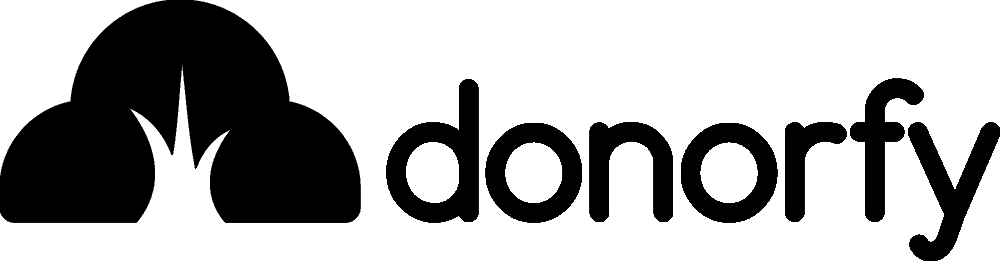

Comments