Below you will find some of the most commonly asked questions about the Gift Aid claims process.
How do I import donations against which I cannot claim Gift Aid?
You can import donations with the option to be excluded from Gift Aid claims. Use the donations worksheet in the data preparation template to do this and set the donation/s to Yes in the ‘Exclude from Gift Aid Claim’ column - see this for more information
How do I enter donations against which I cannot claim Gift Aid?
Enter the donation using Add Transaction - make sure the allocation(s) for the transactions have potentially gift aidable set to no
How do I see what’s about to be claimed?
Under Financial click on the Gift Aid option -
- the Active Claim tab will show the claim that is currently being built up
- the Ready to Claim tab will show the claim that is ready to submit to HMRC
Why is a donation that I'm expecting to be in the Active Claim not there?
Check the eligibility criteria in this article.
Or, the date range within the Active Claim may need adjusting. Click in the To Date and select the last date in your desired claim range - e.g if your claim is to include April's donation ensure the To Date is set to the last day in April.
You may also need to adjust the From Date.
Select the 'Update' button to save your date range settings then press the 'Update Claim' button to refresh your claim results.
How do I remove a donation from the active claim or the ready to claim?
Find the donation in the Claim Details - click on ReclaimStatus entry - this will normally be ‘Ready’ - choose
- Deferred to exclude the donation from this claim but potentially include it in a later claim
- Blocked to exclude it from the current and all future claims
Click on Refresh Claim and the Deferred will be moved back to Active Claim and the Blocked will be taken out of the claim process altogether.
What about overseas donors?
You can include overseas donors in your gift aid claim - you have to make sure the country on the donor's personal address is set correctly - i.e. to the country they live in - so Donorfy knows not to check that they have a valid UK postcode.
If the country you need is not in the drop-down list of countries you can add it via settings.
How do I view the details of previous claims?
Under Financial click on the Gift Aid option - click on the Previous Claims tab - select a previous claim - the details of the claim will then be shown.
How do I reverse a previously claimed donation?
If you have reclaimed tax against a donation incorrectly, you can reverse the Gift Aid as per this article.
Correcting Errors that prevent Gift Aid from being claimed against a donation
If a donation cannot be claimed against it will have a reclaim status of Error and be excluded from the claim. To find out what the error is, use the column selector button - highlighted in yellow below - to include the ErrorDetails column - as shown in green - this will enable to find out what the problem is.
When you correct the donation will be included when the claim is refreshed.
Note that the
- The name included in the claim is the taxpayer’s name as entered on the gift aid declaration,
- Donorfy will use an address associated with the personal profile, if that doesn’t exist we will look at the other profile then the work profile - if we cannot find a first line of address and post code tax cannot be reclaimed.
- For more information about correcting error see this article - error messages covered include:
Address Line 1 too long
Tax Payer Title and Name
Title too long
Forename or Surname too long
Postcode invalid
Missing Last Name
Address Line 1 missing
When do the corrections get applied?
Any corrections you make that affect donations in the active claim will be applied to the claim when it is updated overnight.
Any corrections made to donations in the 'ready to claim' can be shown by clicking on the Refresh button
Donations with errors in the 'ready to claim' are not submitted to HMRC however they will get re-processed into the active claim.
If a transaction can no longer be claimed - e.g. change of product, GAD deleted etc - then it will
be removed when the claim is refreshed - if the product is changed back to something claimable
it can then be added to Active claim but once it is removed from the Ready claim then it will not
be re-added
How do I know if HMRC have processed my claim?
Every day we ask HMRC for the status of outstanding claim(s) you have submitted - the information we get back from HMRC can be found on the History tab and on the Previous Claims tab
When HMRC have successfully processed your claim you will find an entry on the history tab saying "Claim submitted on <date> was processed successfully by HMRC" - HMRC should then credit your bank account with the amount of the claim within 5 weeks.
If there was a problem processing your claim the entry will say "Claim submitted on <date> was rejected by HMRC"
What happens if the submission to HMRC fails?
If there is a problem submitting a claim then
- The claim appears in the Previous Claims list - depending on the response from HMRC the status code will show error or rejected
- If you select claim further details of the problem (returned by HMRC) will shown in the Claim Details
- The History tab will also show any information returned by HMRC
- The donations on the claim that failed will be automatically added to the Active Claim when it is next updated
Fixing Submission Problems
A claim can be rejected for a variety of reasons - some problems can be corrected in Donorfy - for example, your Gift Aid settings are wrong or there is a problem with a donation.
Why hasn't my claim been sent to the HMRC?
Where your claim has not been sent automatically and there has not been a rejection by the HMRC, then the cause would be due to the setting to allow claims to be submitted to the HMRC being set as No.
Other problems may need you to get in contact with HMRC.
How do I change my HMRC sign-on details?
To be able to update your Gift Aid user details, you will first need to click on the Disconnect button.
Once disconnected, it will have removed the User Id, Password and HMRC Reference.
You can now enter in your more recent credentials.
The automated Gift Aid Claims process is available with Starter, Professional and Enterprise plans. Essential subscribers, please contact us to find out more about upgrading.
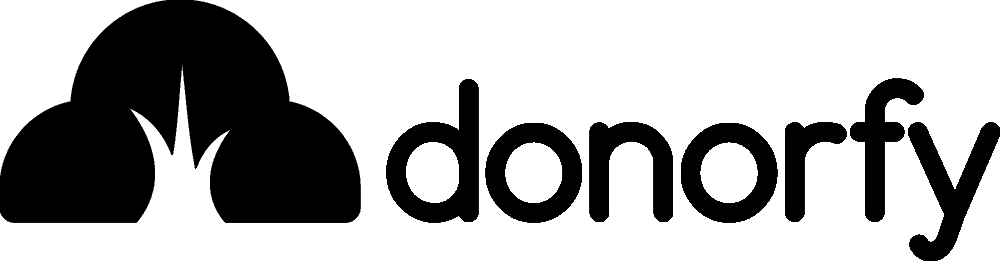

Comments