Facebook's giving tools enable verified nonprofits to collect donations within the Facebook and Instagram social networks. It does this by enabling you (the nonprofit) to place Donate buttons in various locations around your Page and Posts. It also enables your followers to create Fundraisers - for example a Birthday Fundraiser, so that family and friends can give to your cause too. These are the ways people can give:
- Donate button on user posts – Donations raised through a user (e.g. a follower of your page) adding the donate button to their own Post
- Donate button on charity page – Donations raised through clicking the donate button on the charity’s Facebook Page header
- Donate button charity posts – Donations raised through a donate button added to a Post on the charity’s Facebook Page
- Video fundraiser – Donations raised from a user adding a donate button to their live video
- Fundraisers – Donations raised from all other sources (example: a Birthday Fundraiser or similar, created by a user, Messenger or a profile frame).
- Instagram donation sticker – Donations raised from a donate button being on a user’s Instagram story
Donations are free of any processing and transaction fees, so you receive 100% of the donation.
Donors can opt into Gift Aid. Facebook does not collect the Gift Aid for you, but Donorfy will (Professional plan only).
By integrating Facebook giving tools with Donorfy you will be able to see donors' donations and fundraising in Donorfy, contributing to the 360-degree view of each constituent that Donorfy provides.
This integration is available in both the Essentials and Professional plan. Facebook currently only pays out in three currencies: EUR, GBP and USD. If your Donorfy default currency does not match your Facebook payout currency you can optionally choose to have Donorfy perform currency conversion on import, using an exchange rate that you will need to set.
Verification
In order to use the Facebook giving tools you first need to be verified by Facebook as a nonprofit, which you can do from here:
This process requires you to provide information and can take a number of weeks to complete, especially if you fail to provide the exact information requested. Once verified you can start placing Donate buttons and inviting your Page followers to create Fundraisers, and then you can download the transaction file.
How the integration works
Once you have been verified and have started gaining donations, you need to:
- Export the transactions in the multi-day transaction report
- Import the report into Donorfy using the special file uploader for Facebook giving tools file
Donations are assigned to a campaign, product, fund and department according to how you have configured the defaults in Settings.
You can also override the defaults to manage how donations to specific Fundraisers and Buttons are attributed.
For Fundraisers (e.g. Birthday Fundraisers), you can assign the Fundraiser to a constituent, and donations to that fundraiser are automatically soft-credited to them.
The Donorfy Academy features a learning course for the Facebook Integration - enrol here
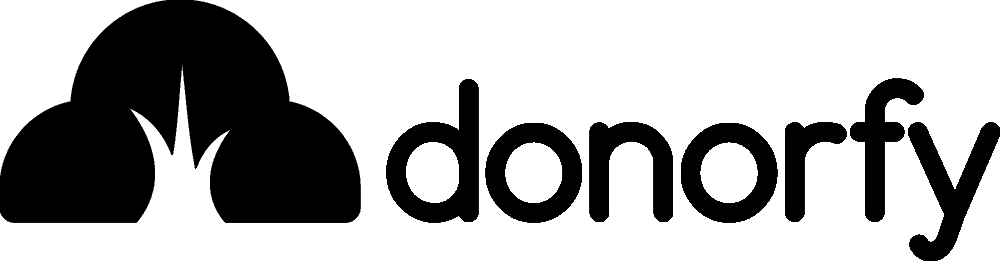

Comments