You need to set up products for each type or class of membership you offer, for example, you might need the following products
- Individual Membership
- Family Membership
Some factors to consider when deciding which membership products you need are
- Making sure the members get the right benefits - e.g. if a Gold member gets more benefits than a Silver member then you need different membership products - e.g. so you can print the correct type of membership on a membership card
- How you want to analyse and report on your membership scheme - if you need to know how many memberships and members you have in each class or type of membership then you should create membership products that give you sufficient detail
- If you have a class or type of membership that you can only have for a limited period of time - e.g. Student Membership - then setup membership product(s) for these memberships - this will help you identify the membership that needs to upgrade - e.g. to full membership
- Add on products or donations - if someone can buy a membership product - e.g. Individual Membership - but also can buy further options - e.g. join a group or branch - then you should set up products with those options. If you have lots of options e.g. lots of groups or branches - you could set up one product - e.g. Group Membership - and use the extra fields on each membership to specify when group or branch the member is in
You do not need to create different membership products to
- Indicate how often the payment for the membership will be collected - e.g. every month or year - this is handled by the frequency on the membership RPI. For example, if you have an Individual Membership product that people can pay for either monthly or annually for then you need one product - e.g. Individual Membership and the RPI frequency indicates whether it is paid monthly or annually
- If you allow people to choose how much they want to pay for their membership - maybe with a minimum amount - then you only need one membership product for that. When a membership is purchased you can then specify the price being paid for that membership. You can set the price of the membership product to any minimum amount
- Gift memberships - you can allow any membership to be gifted - you do not need separate membership products for gift memberships
Membership Products are added within the Products Settings in Donorfy. Settings > Configuration > Products
Memberships is a Professional-only feature. Essential subscribers, please contact us to find out more about upgrading.
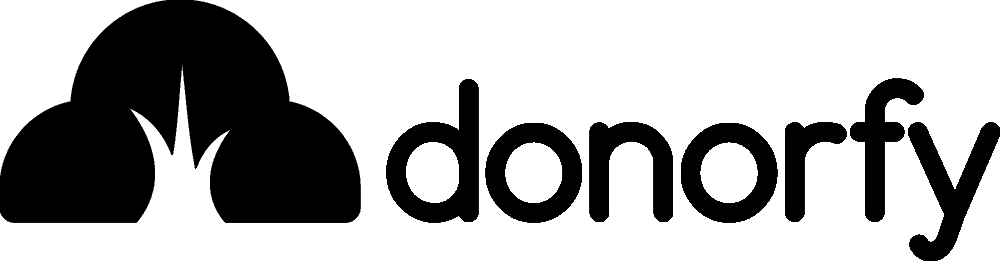

Comments