Very occasionally screens in Donorfy may not display properly - For example:
- The constituent profile may not be aligned correctly
- Constituent details panels may be missing or be blank
- Dashboard tiles may not be displaying
Your browser stores some information about how you have set Donorfy up - e.g. sort orders for lists, panel positions, and so on - if this information gets corrupted then Donorfy may not display correctly.
To solve this problem you need to...
Restore defaults - This clears cached items relating to Donorfy in your web browser:
- Click on your initials on the top right of the screen in Donorfy, the click on Manage your Profile
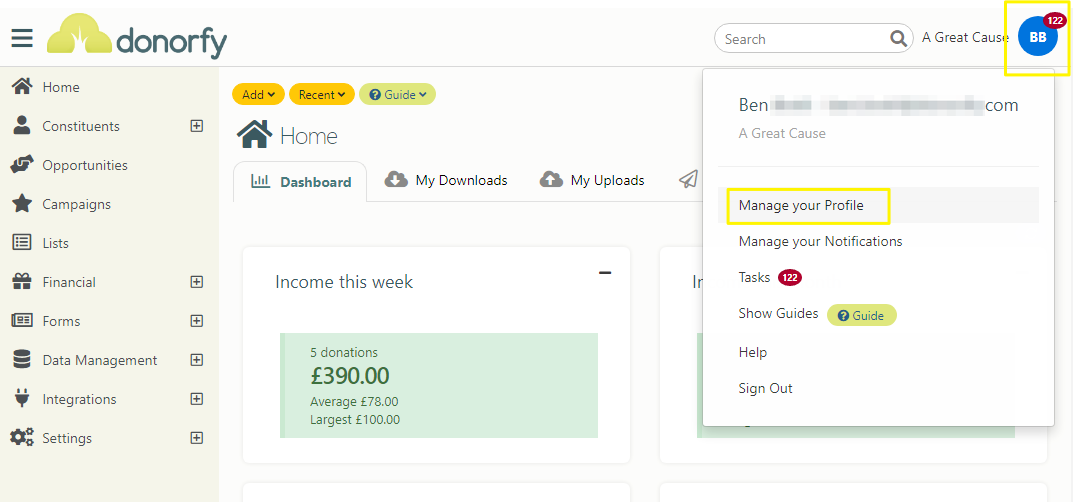
- Click on Reset to Defaults
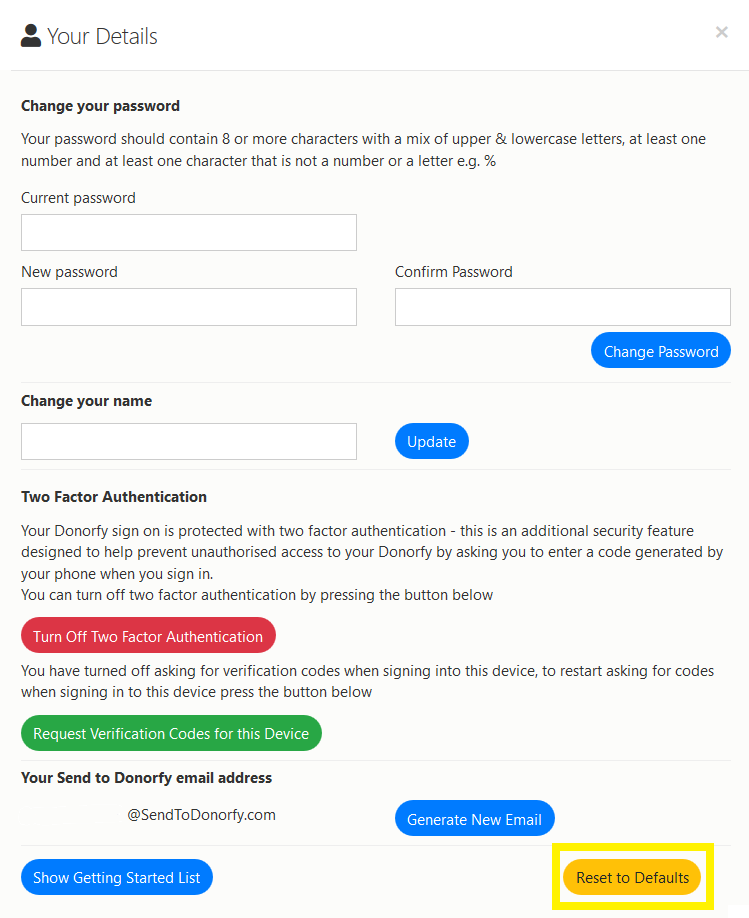
If this does not work and you are still experiencing issues, you may need to clear your browser cache deeper (history and possibly your cookies too).
The steps to clear your browser cache vary depending on which browser you are using - this link has instructions for the commonly used browsers.
key words - blank screen constituent profile
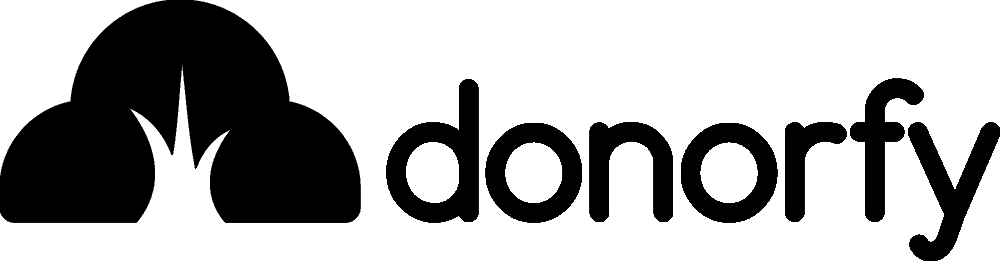

Comments