When attendees register for your Eventbrite event you will probably want them to have the option to opt in to future communications from you. This article from Eventbrite shows you how to add a custom question to gather those opt-ins using questions on the Eventbrite order.
If you’d like the opt-in to be recorded against the matching constituent in Donorfy, this may be set up when an Eventbrite event is linked to a Donorfy campaign. The Eventbrite tab for a Campaign allows up to 3 questions from the Eventbrite order to be mapped to a Channel and/or a Purpose in Donorfy.
Note that only questions having recognisable Yes/No type answers will be presented for mapping in Donorfy. Questions may be constructed in one of the following ways:
- If the question has a single checkbox answer, then ticking the checkbox will be considered an 'opt in' choice; the wording of the answer in this case is not significant
- If the question has multiple possible answers, any answer beginning with the following (case is not significant) will be considered an opt in:
- Yes
- I agree
- Similarly, for questions with multiple answers, any answer beginning with one of these will be considered an opt out:
- No
- I don't agree
Here is an example of a custom question to collect email opt-ins:
The Donorfy Academy features a learning course for Eventbrite - enrol here
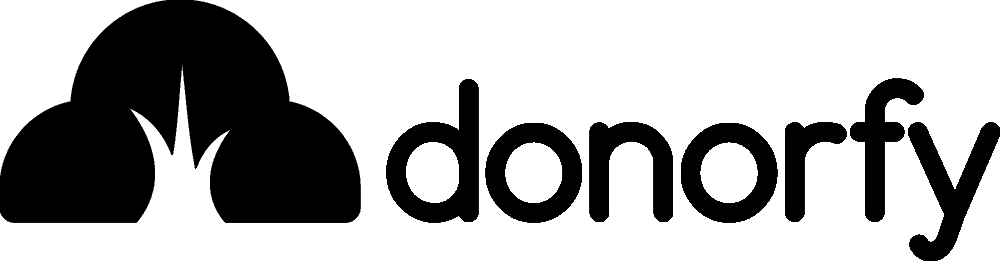

Comments