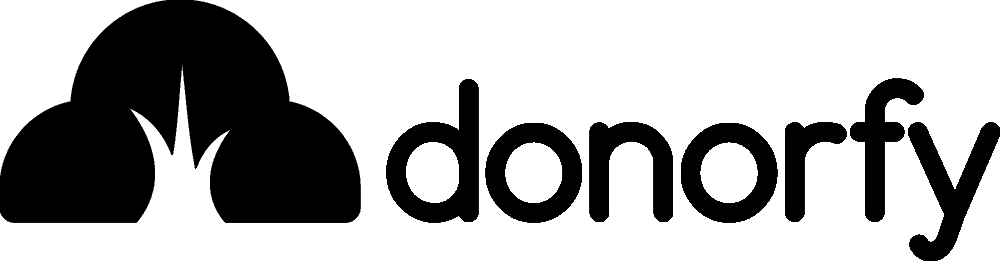Grants and Major Donors
Fundraising - Trusts, Major Donors, Legacies, Campaigns
Trusts and Foundations
-
Overview
Introduction Donorfy can help you manage targeted, bespoke funding approaches, such as applying for grants from Trusts & Foundations. Typically, these involve smaller numbers of potential donors, but require more complex information and processes,...
-
Prospect research
From within a constituent profile, you can record information about a Trust or Foundation that remains reasonably constant. This is held on a Trust or Foundation constituent profile, along with information such as contact details, areas of interes...
-
Applying for grants
Grant applications are created and managed using the Donorfy feature called Opportunities. You can use Opportunities to manage the application process. There are different Opportunity Types available for different categories of funder, there is on...
-
Reporting
You can report on grant applications in two main ways in Donorfy - the Pipeline, and using the Lists feature. Opportunity Pipeline To view the current state of the pipeline of opportunites, select Opportunities from left-hand menu to see the overa...
Campaigns
-
Campaigns - overview
Campaigns represent the promotional activities that your organisation does in order to raise support. Every activity, donation, opportunity can be coded against a campaign. This enables you to track and measure your fundraising by campaign. Campai...
-
Campaign Profile Details
The campaign profile details provide the basic information about a campaign - these details can be used in reports & analysis - some details are used by Donorfy for calculating figures on the analytics tab as follows: General Description - your c...
-
Tagging Campaigns
Adding tags to your campaigns can be useful for grouping together campaigns for reporting or analysis - for example, you might have a number of campaigns that are raising money for the same project - you could create a tag for the project, tag all...
-
Segmented campaigns
If you are running a mailing campaign and you want to tailor the message and/or channel you use for different groups of people you can segment your database. In Donorfy Campaign Members are all the constituents that you may contact as part of you...
-
Campaign Analytics
The analytics tab on your Campaign provides a visual overview of how the Campaign has performed in various areas. The campaign analytics tab shows the following information Chart of new constituents recruited by month - this is for the year giv...
-
Campaign Expenses
The campaign expenses tab allows you to add budgeted or actual expenses for your campaigns - this data can be then be used to work out the return on investment (ROI) for your campaign - i.e. for every £1 you spent how many £s did you raise. The Ad...
Events
-
Gala events
You can use Donorfy to track invitations, attendance of, and contributions from gala events that your charity may run. To do this the event will need to be represented in Donorfy by a Campaign. This enables you to track income against a target, co...
-
Challenge events
You can use Donorfy to track invitations, attendance of, and contributions from challenge events that your charity may run, such as the Marathons, walking events, sports, and more. To do this the event will need to be represented in Donorfy by a C...
Opportunities
-
Opportunities overview
The Opportunities feature enables you to manage and track the process of fundraising from: Trusts & Foundations Major Donors Corporates Legacy cases It also enables you to track non-financial processes, such as volunteer applications. It provide...
-
Setting up Opportunity Types
To use the Opportunities feature effectively you will need to define Opportunity Types for each kind of fundraising process you do. Opportunity Types describe the workflow associated with that type of fundraising. Opportunity Types would typically...
-
Storing information about your prospective funders
From within a constituent profile, you can record information about a prospective funder that remains reasonably constant. This is held in a panel called Prospect Research within the constituent profile. To Add the Prospect Research information ...
-
Creating and managing Opportunities
Opportunities are a great way to manage fundraising from higher-value funders such as Trusts, Foundations, Corporates, Major Donors and Legators. To create a new Opportunity Click on the orange Add button at the top of the screen. Under Fundrais...
-
Managing your pipeline of Opportunities
You can view and manage your pipeline of opportunities by clicking on the Opportunities link in the left-hand navigation menu: It displays your opportunities according to the filter on the left-hand side. There are three views that you can choose...
-
Opportunity Pledges and Transactions
Pledges and Transactions tab This tab is part of the Opportunity form. It's where you manage information about the money from this opportunity. You may have as many pledges as you want on an opportunity. Each one represents an anticipated payment ...
Pledges
-
Standalone Pledges
Sometimes you want to capture pledges - promises of donations that may or may not materialise. Donorfy already lets you create and covert Pledges where the are part of an Opportunity, but you can also create individual Pledges for Constituents dir...